Component configuration
The Component Configuration section of the Policy Server portal helps you configure several components offered by Seclore. With these configurations, you'll be able to control how each component is set for your end users. To go to the Component Configuration section, click Configuration > Component Configuration.
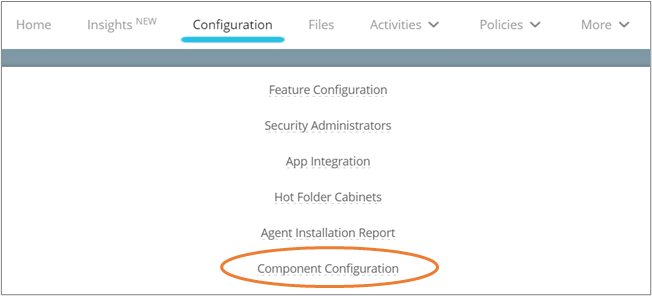
Here's how you add and delete components and parameters.
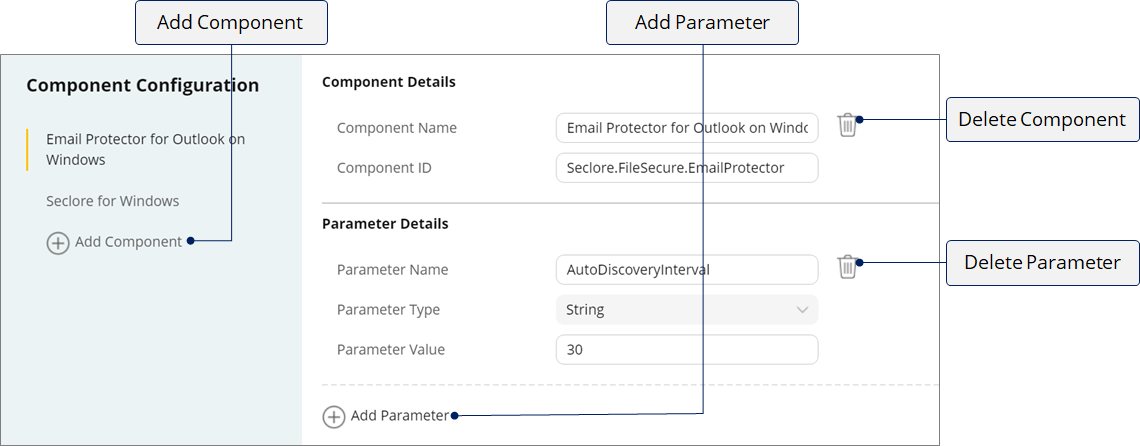
Let's get started.
Choose the component you want configure.
- Seclore for Windows: Seclore for Windows is a desktop app that is used to protect files and emails and open protected files and emails.
- Email Protector for Outlook on Windows: Email Protector for Outlook on Windows is an Outlook plugin used to protect emails and attachments in the Outlook desktop app.
- Seclore for Mac: Seclore for Mac is an app that is used to protect files and emails and open protected files and emails in Mac devices.
- Seclore for Microsoft Sensitivity Labels: With Seclore for Microsoft sensitivity labels you can use Microsoft sensitivity labels to protect Office 365 documents with Seclore.
- Mandatory Email Protector: It is a feature that prompts users to mandatorily classify emails and applies automatic protection.
- Classification Migration: It is a component that is used to migrate files and emails classified with other classification tools to Seclore Digital Asset Classification (DAC).
- Auto Offline Access: It is a feature that enables Offline access automatically for protected files in end user desktop folders whitelisted by admins.
-
Seclore for iOS: Seclore for iOS is an app that is used to open protected files and emails in iOS devices.
-
Seclore for Android: Seclore for Android is an app that is used to open protected files and emails in Android devices.
-
Seclore for Android-Intune: Seclore for Android-Intune is an app that is used to open protected files and emails within MDM applications in Android devices.
-
Seclore for Desktop Agents: This feature allows you to customize Seclore agents to suit your organization's specific needs.