Seclore for iOS
Seclore for iOS is a mobile app that is used to open protected files and emails on iOS devices.
The Seclore for iOS mobile app also offers the capability to edit protected files. Administrators can set the parameters for editing protected files with and without unprotecting them. Once this feature is enabled, users will find the corresponding options within their mobile application.
To enable this feature through the Policy Server portal, click on Configuration. Then click Component Configuration.
Click Add Component to add a new component.
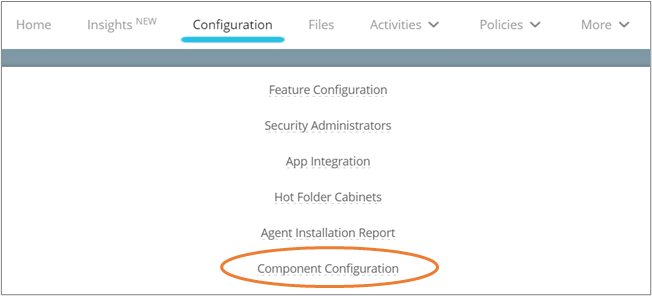
Let's go through component details along with each parameter and its value.
Component details

- Component Name: Seclore for iOS
- Component ID: com.seclore.fs.ios
Click Add Parameter to add any of the following parameters.
Editing Protected Files
This parameter allows you to edit protected files in iOS devices through the Seclore mobile app.
Here's how you configure it.
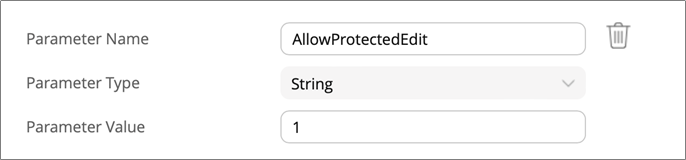
- Parameter Name: AllowProtectedEdit
- Parameter Type: String
- Parameter Value: Enter 1 to enable the feature. Enter 0 to disable it.
Editing Unprotected Files
This parameter allows you to unprotect protected files in iOS devices through the Seclore mobile app. The unprotected files can then be edited in any application.
Here's how you can configure it.
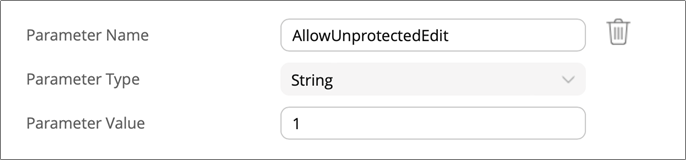
- Parameter Name: AllowUnprotectedEdit
- Parameter Type: String
- Parameter Value: Enter 1 to enable the feature. Enter 0 to disable it.
Disable Access from Recent File List
This parameter determines if you can access files from the recent file list in the Seclore iOS app. If this parameter is enabled, users will not be able to access files from the recent file list, and new files will not be added to it.
Here's how you configure it.
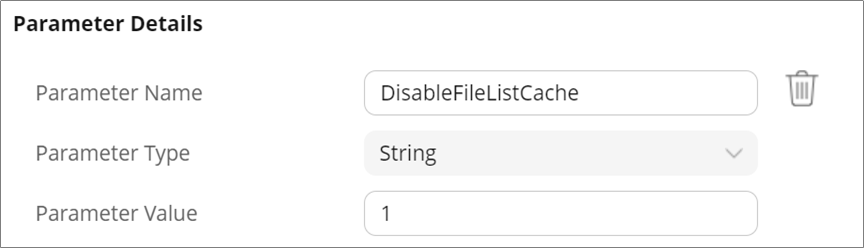
- Parameter Name: DisableFileListCache
- Parameter Type: String
- Parameter Value: Enter 1 to disable access from recent files list. Enter 0 to enable it.
Enable Browser Based Authentication
This parameter determines if the users in your organization can log in to the Seclore iOS and Seclore for iOS-Intune app using browser-based authentication through the Safari browser. If this parameter is disabled or not configured, users will be redirected to an embedded web view for signing in.
Here's how you configure it.
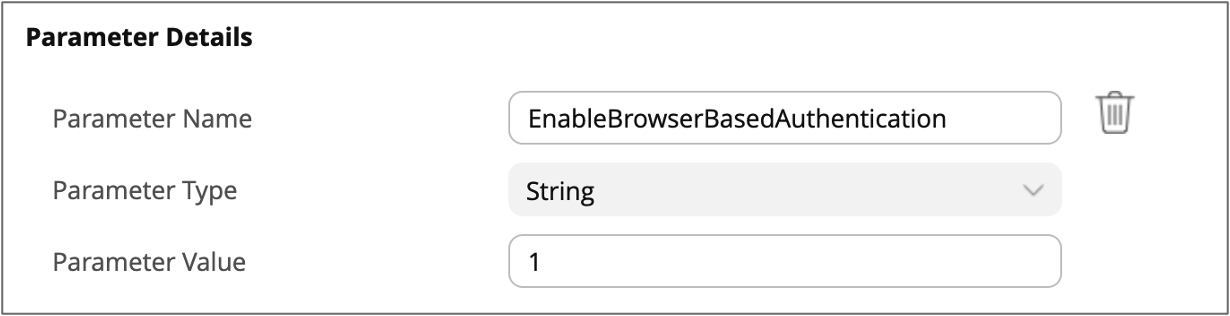
- Parameter Name: EnableBrowserBasedAuthentication
- Parameter Type: String
- Parameter Value: Enter 1 to enable the parameter. Enter 0 to disable it.
Click Save when you're done. The changes may take up to 24 hours to be applied.