Editing a Hot Folder
To edit a Hot Folder, log in to the Hot Folder Cabinet:
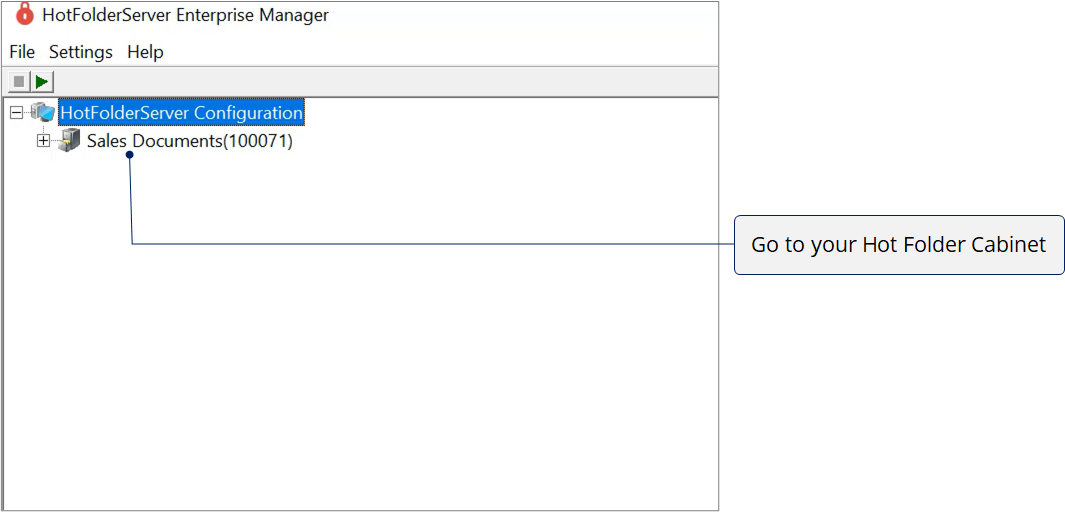
You will be asked to authenticate to view the Hot Folder in the Cabinet.
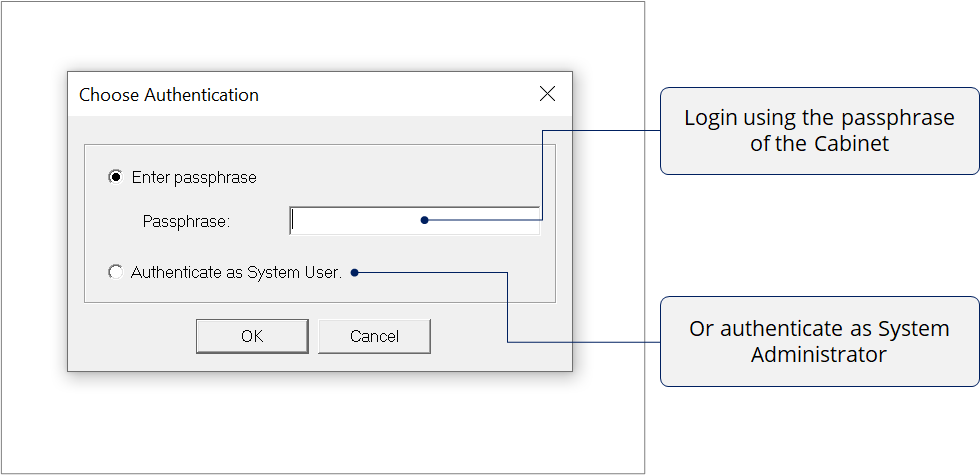
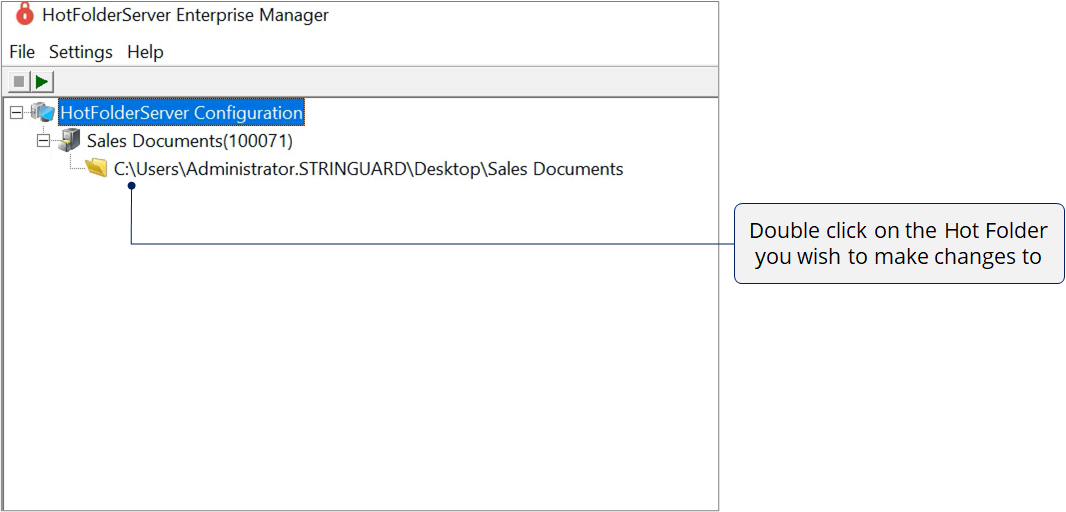
The details of the Hot Folder appear on the right. Edit the details as mentioned in Creating a Hot Folder.
Scroll down to view the other options as illustrated below:
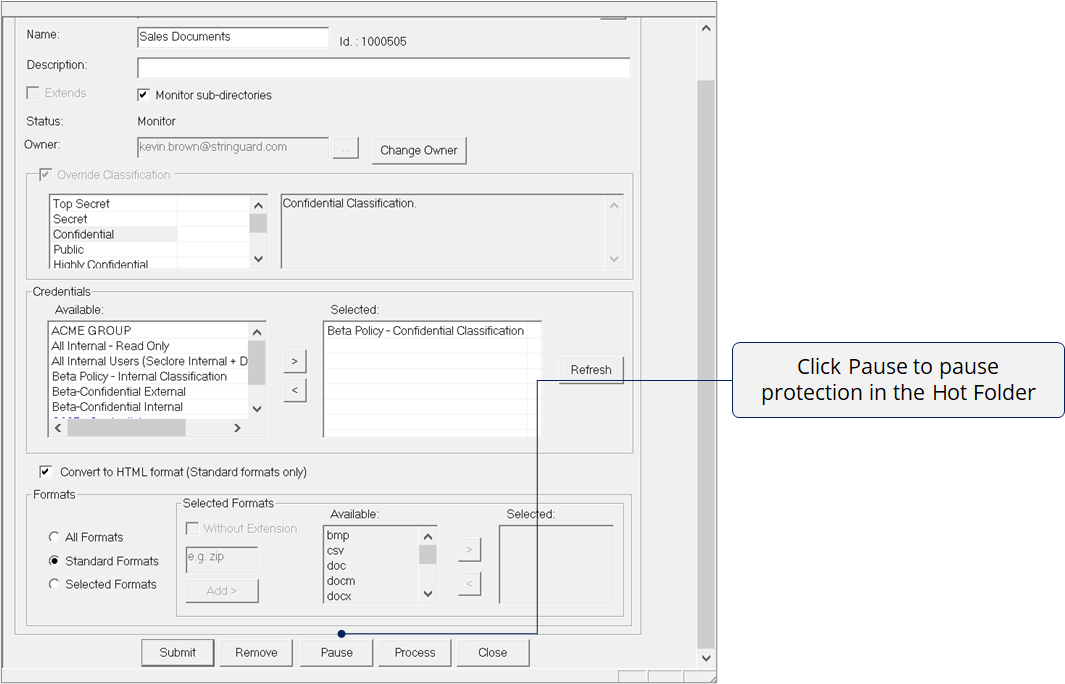
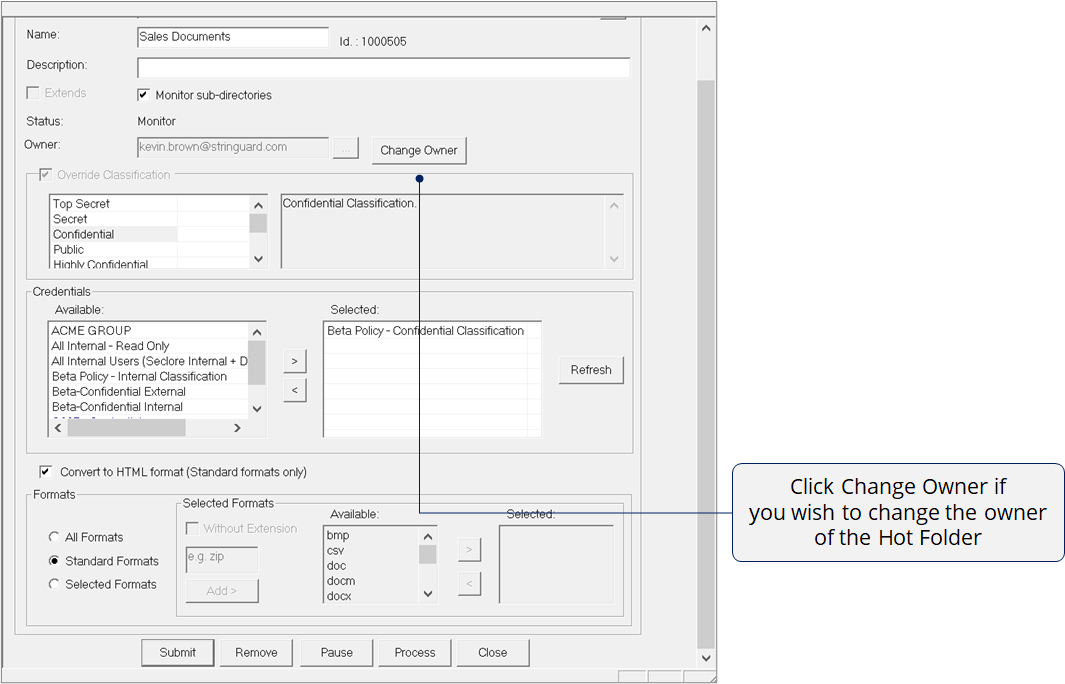
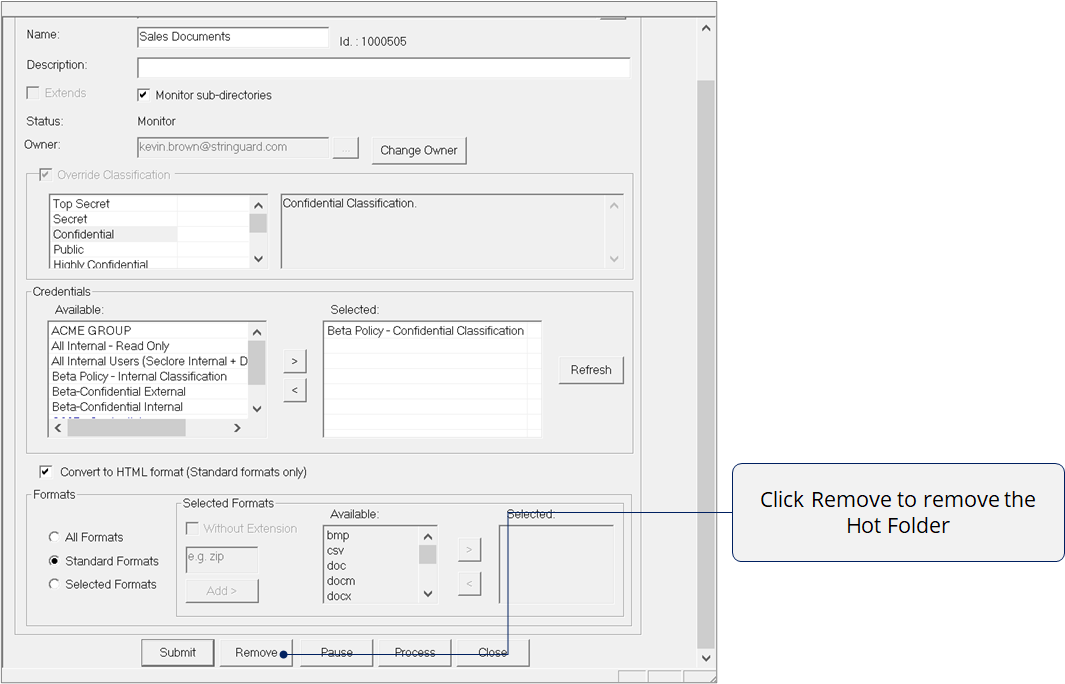
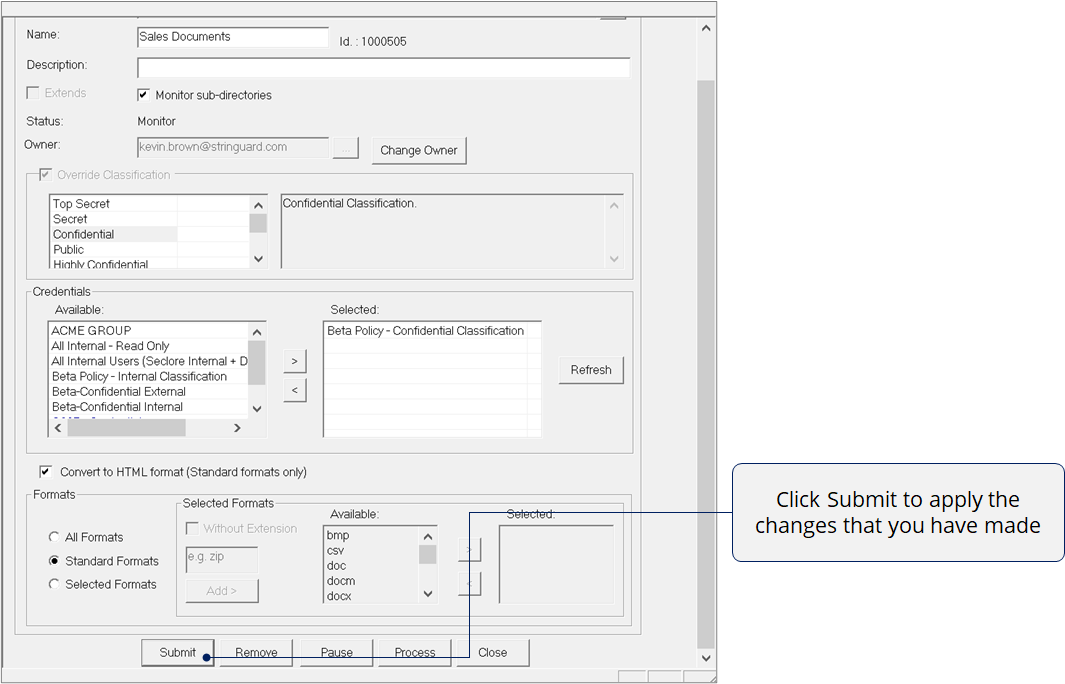
You will be prompted to stop the Hot Folder Service. Once the changes are saved, restart the Hot Folder service to resume monitoring of Hot Folders.
What does the Process button do?
If you have dropped a previously protected file (Seclore protected other than Hot Folder protection) in a Hot Folder, on clicking the Process button, the permissions on the protected files become a union of the protected file and the Hot Folder permissions, if the owner of the Hot Folder and the protected file is the same user.
For example, let’s assume that John has set the permission in a Hot Folder as Read and Edit and he protects a file (outside of the Hot Folder) with Edit and Print permissions. If he drops the file in the Hot Folder and while edting the Hot Folder clicks the Process button, the permissions on that file will be Read, Edit and Print.
Exceptions
There will be no changes on clicking the Process button if:
- The owners of the Hot Folder and the protected file are different.
- The Hot Folder does not protect the file format of the protected file.