Protecting emails on Windows
In this section, we'll see how to protect an email and share permissions on your Outlook desktop app using Seclore.
Let's get started.
What you need
- Windows 8.1 or above.
- Seclore for Windows app installed on your computer. See Install the Seclore agent on Windows for help.
- If you need help signing in, see Signing in to Seclore.
Audio/Video demonstration
Step-by-step
![]()
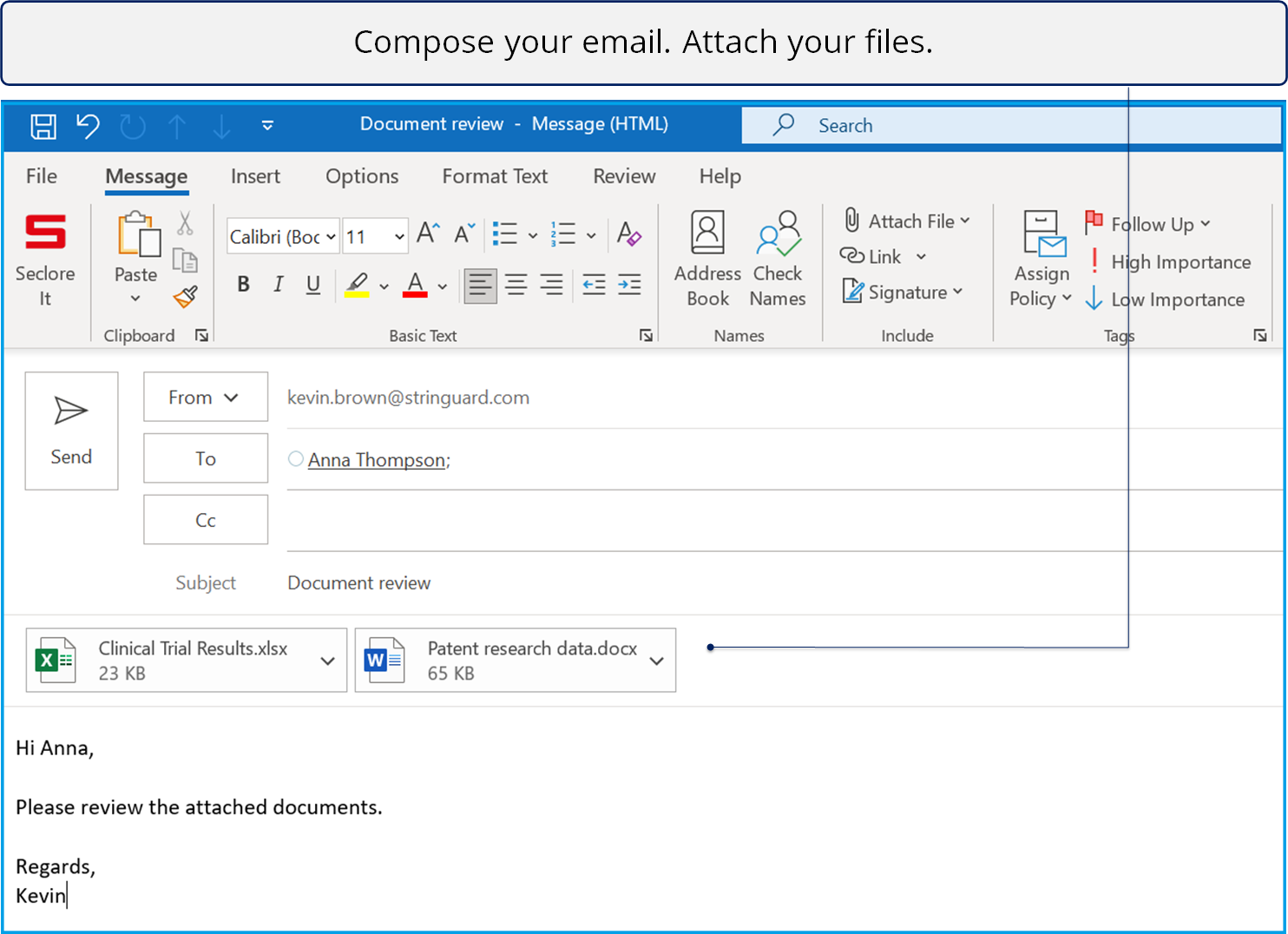
![]()
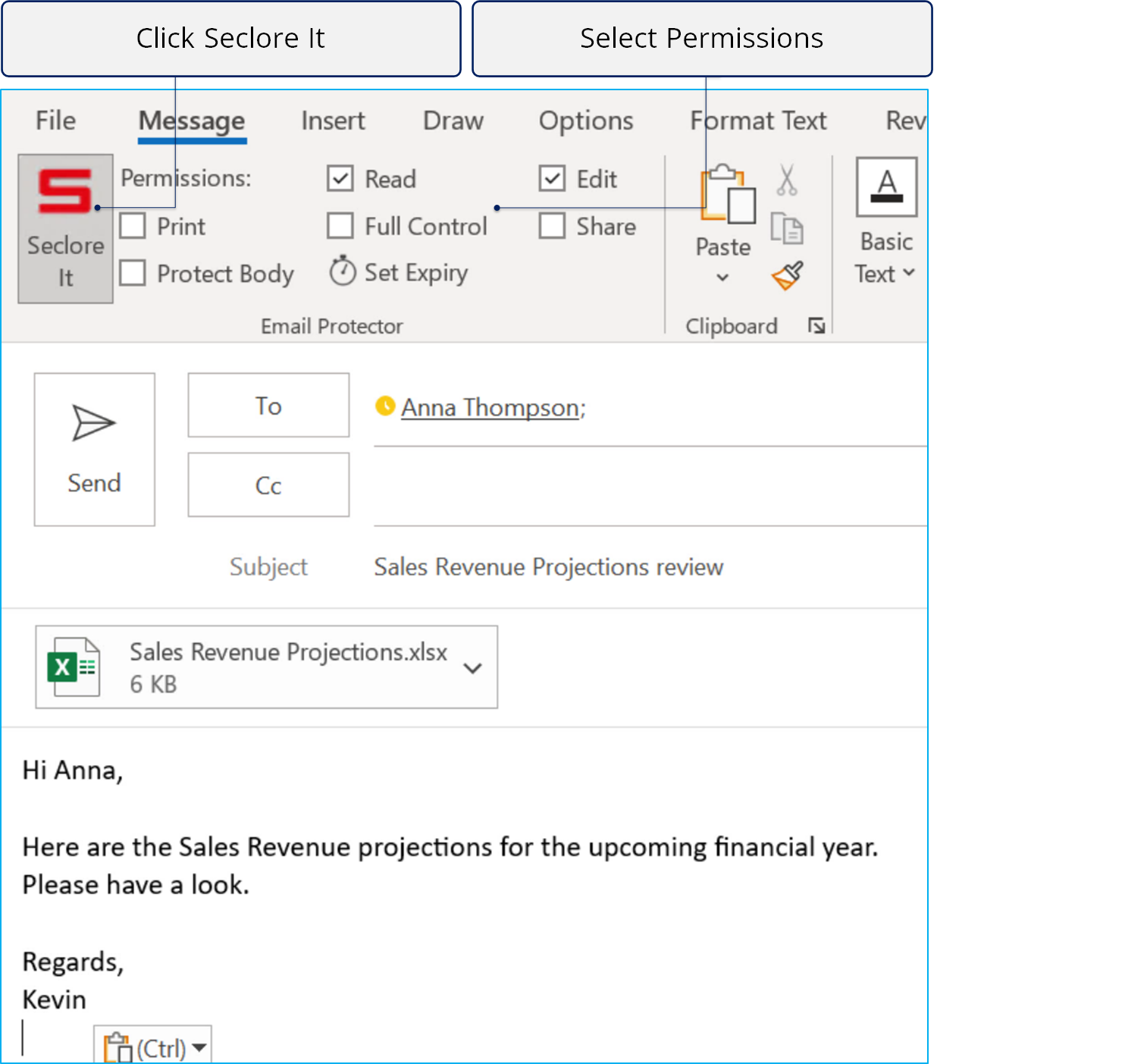
![]()
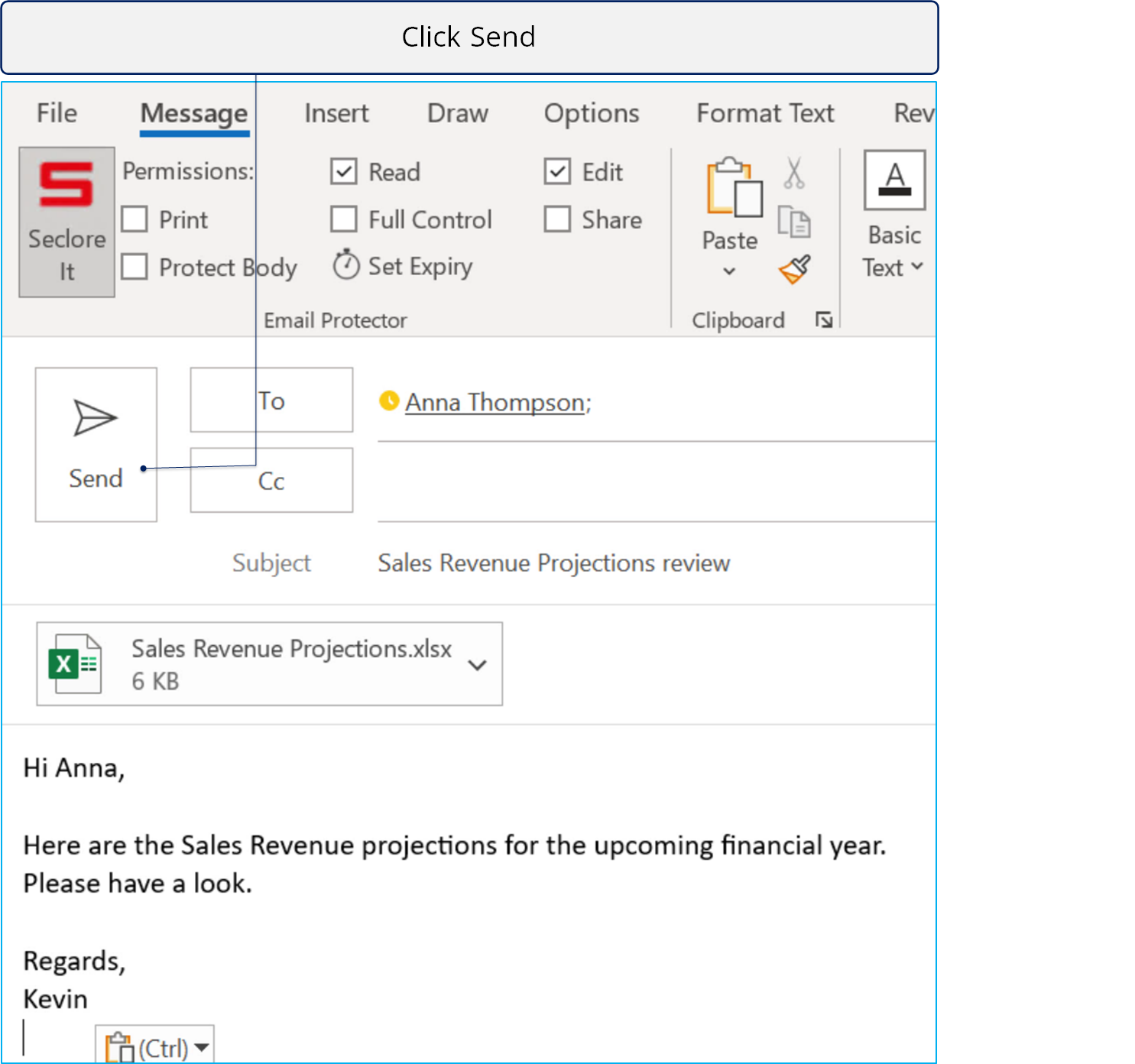
Similarly, you can attach interoperable design format files to emails on Outlook and protect them using the Seclore add-in.
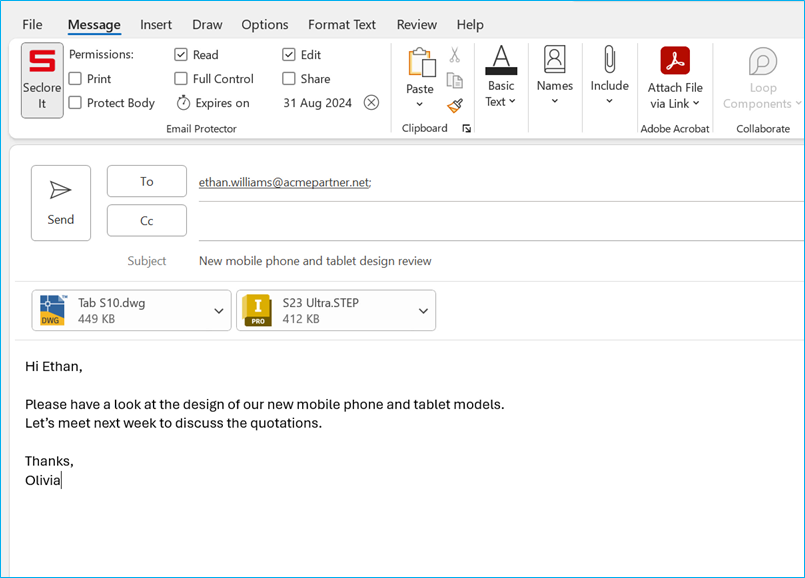
*Supported formats for protection include step, stp, dwg, dxf, igs, iges, jt, and x_t.
Smart Sharing
Smart Sharing is a feature that allows users to share their permissions on protected documents with other users while sending an email. The Smart Sharing feature is turned ON by default when a protected file is attached to an email and the Seclore add-in is invoked. If Smart Sharing is turned OFF, recipients won't receive the permissions that the sender has on the attached protected files.
Step-by-step
![]()
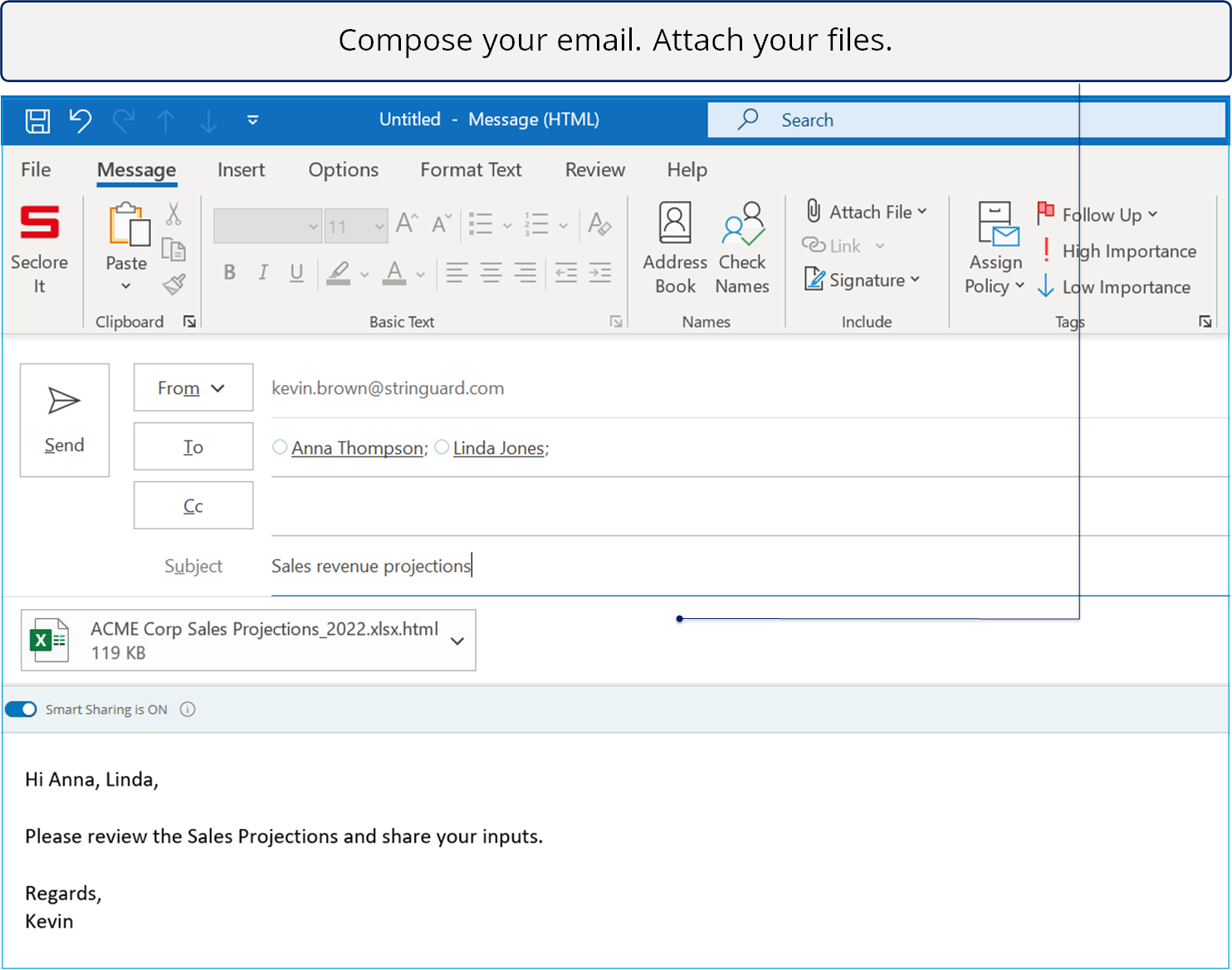
![]()
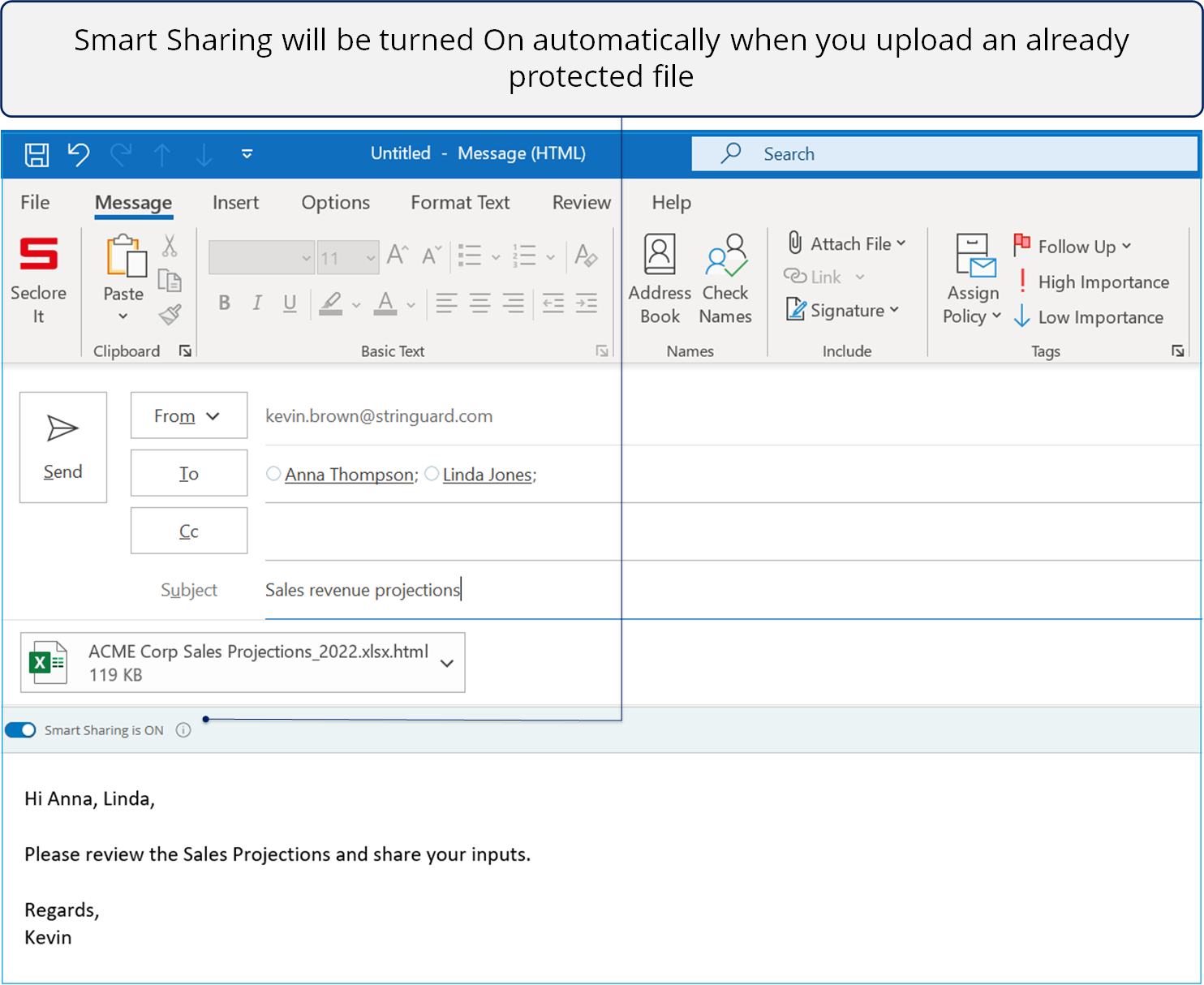
![]()
