Revoking access
For a video tutorial of this topic, see our adoption portal.
As a Global Security Administrator (administrator for all repositories), you can revoke access of a particular user (or group) on protected files. You can do this on any protected file of your organization.
You can also revoke access to files for entire domains. In this case, all users of that domain will lose access to the protected files. However, if a user has been given permissions on a file as an individual, their individual permissions will remain unaffected.
Search for the desired file(s) (see Searching for Files), check the box against them in the search results, then click Actions at the top, and click Revoke Access as
shown below.
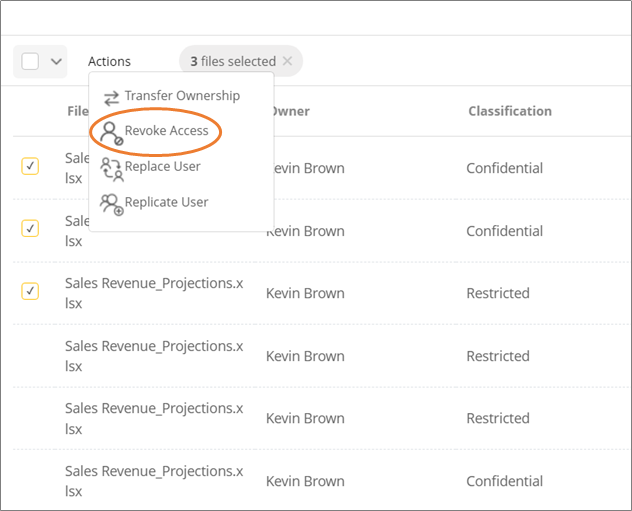
In the Revoke Access window, select the user or group and click Revoke.
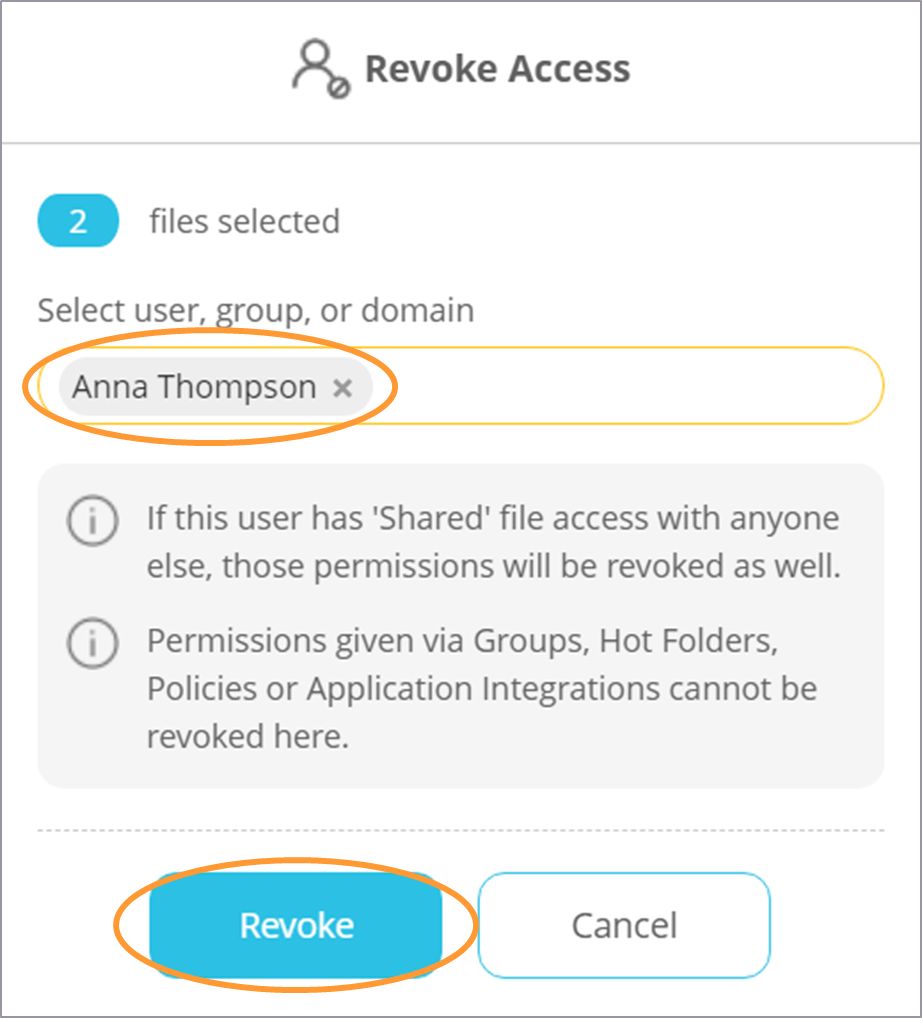
This user's access on all selected files will be revoked.
Alternatively, select the domain and click Revoke.
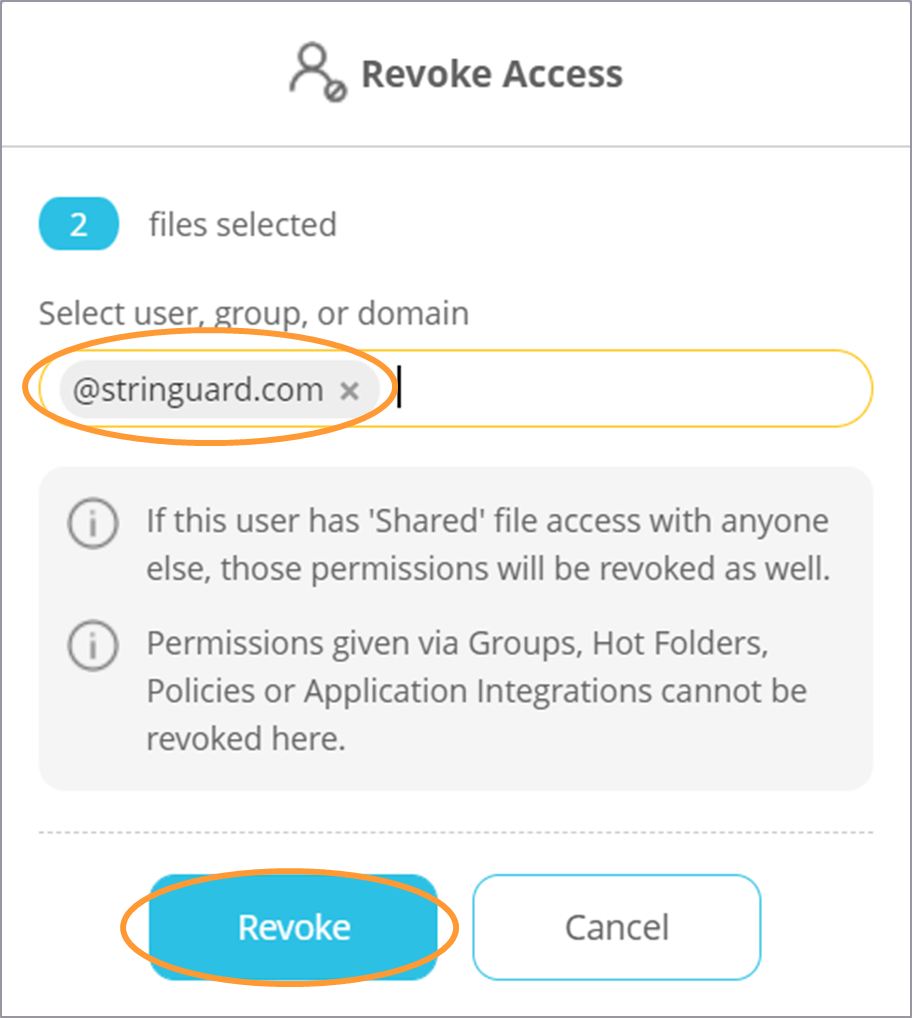
Access to all users in that domain will be revoked.
If a user has been given permissions on a file as an individual, their individual permissions will remain unaffected.
Access given via the following means will not be revoked:
- Policies
- Groups
- Hot Folders
- Integrated Applications
Only permissions given directly will be revoked.