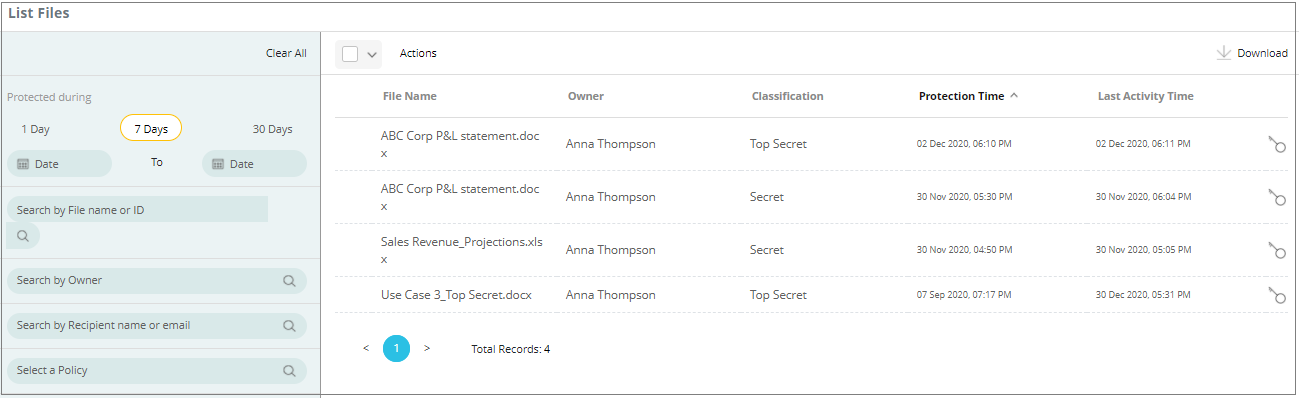Searching for files
For a video tutorial of this topic, see our adoption portal.
As a Global Security Administrator (administrator for all repositories), you can view details of any file protected by any user in your organization. To view file details, follow the steps below.
Log in to your Policy Server portal and select the Files tab.
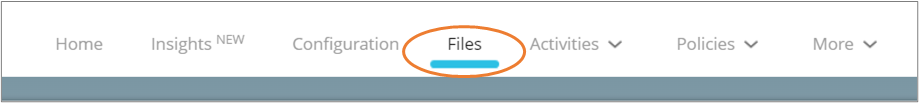
Enter the search criteria in the options on the left pane.
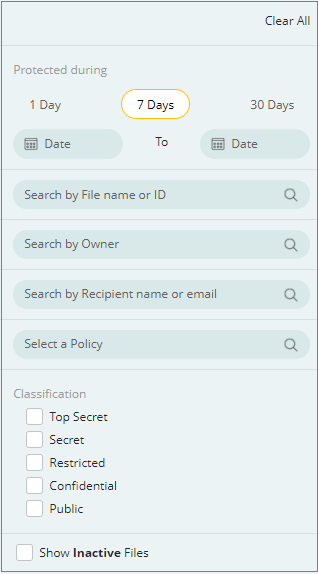
The search results will appear in the center pane as shown below.