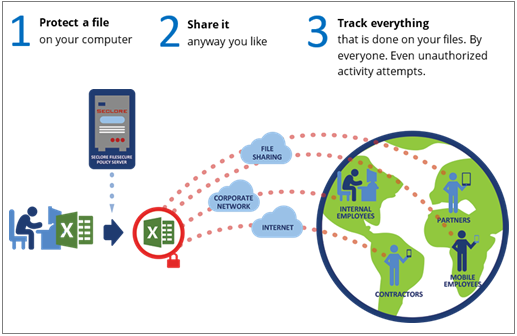What is Seclore and how does it work?
Seclore rights management
Seclore Rights Management is a simple software that can be used to secure confidential files and emails. You can protect all kinds of formats such as, Excel spreadsheets, Word files, PDF files, and even AutoCAD drawings. The file recipients can do only what you allow them to do. This ensures that your information is not misused or leaked to unauthorized parties.
Seclore Rights Management also allows you to track activities on your protected file. You can also restrict or modify access even after the file is shared.
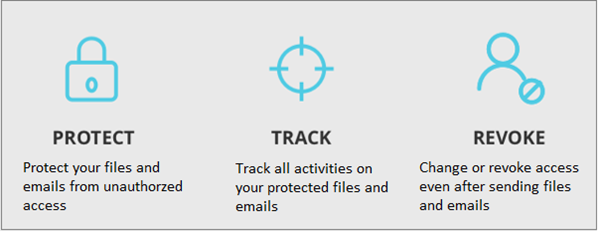
File permissions
You can specify various permissions on the file. File permissions fall under four basic categories:

Seclore protection has the following properties:
- Persistent Protection: Protected files stay protected wherever they go - even outside your corporate network. They stay secured regardless of how you send them: via email, USB drives, collaboration platforms such as Microsoft Teams and SharePoint, or even over public unsecured networks.
- Granular Security: Granular permissions can be defined on files, such as viewing, editing, printing, taking screen captures, etc.
- Real-time Tracking and Audits: All activities performed on files are tracked and reported. Email alerts are also sent to file owners about activities performed on their files.
Seclore protection works as follows:
- You protect a file on your computer and assign permissions to some users on it.
- You share the file to the designated recipients using any medium: email, USB drive, network folders etc.
- The file stays protected wherever it goes. The medium of transmission or storage has no effect on the security.
- If someone leaks the file - accidentally or maliciously - nobody apart from the authorized users would be able to open it.
- Even those authorized users cannot misuse the information. For example, a user may be able to view, edit, and save the file; but printing and taking screen captures would be blocked.