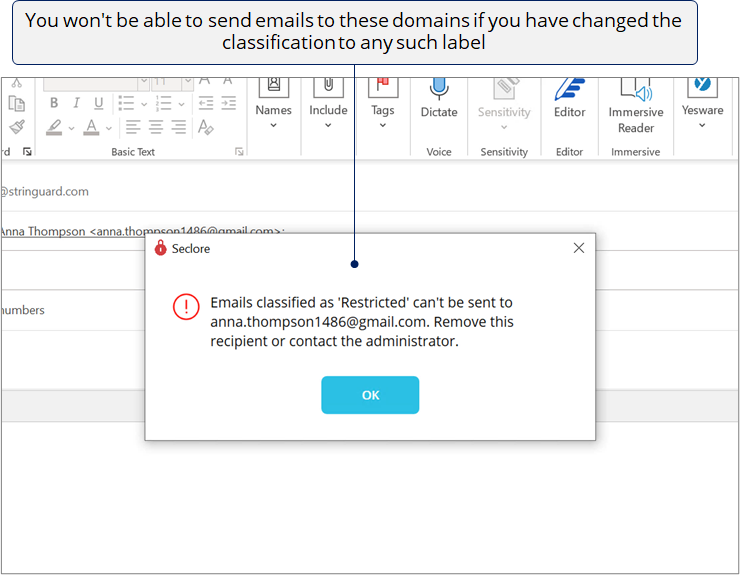Changing classification of emails in Outlook
What you need to know
- In this section, we'll see how to change classification of emails in Outlook.
- Recipients or senders may need to change the classification when information is added/removed or the nature of the content is changed while replying to or forwarding emails.
- Classification of an email can be changed by any recipient within the organization.
- Classification of protected emails cannot be changed.
Step-by-step
![]()
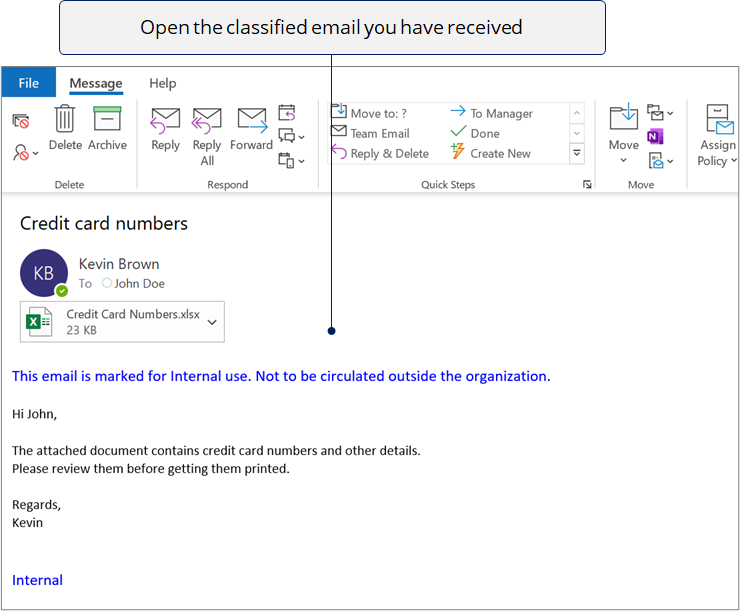
![]()
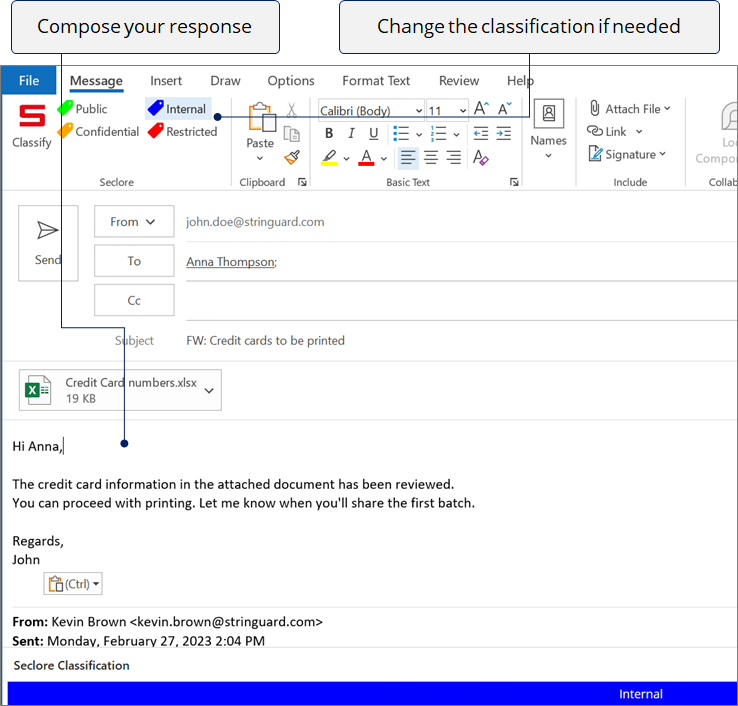
![]()
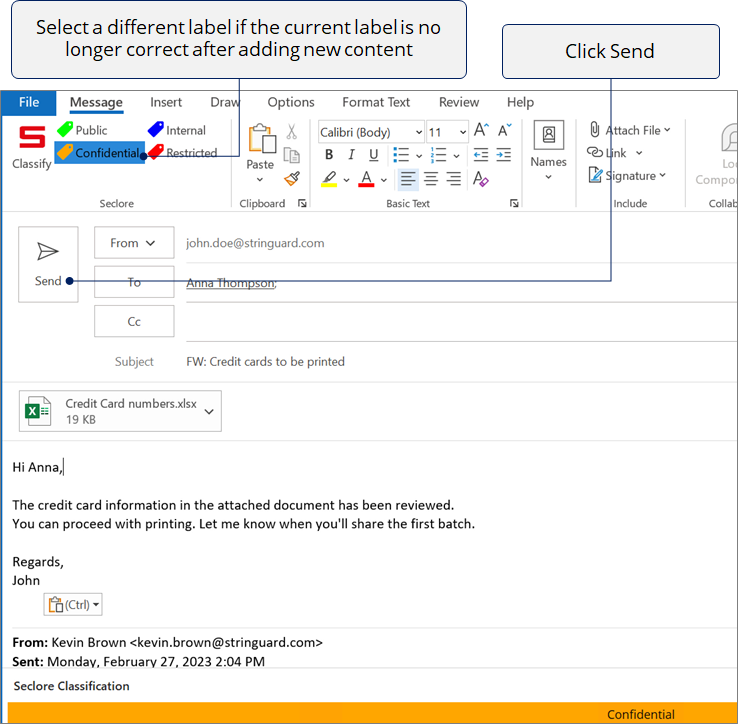
![]()
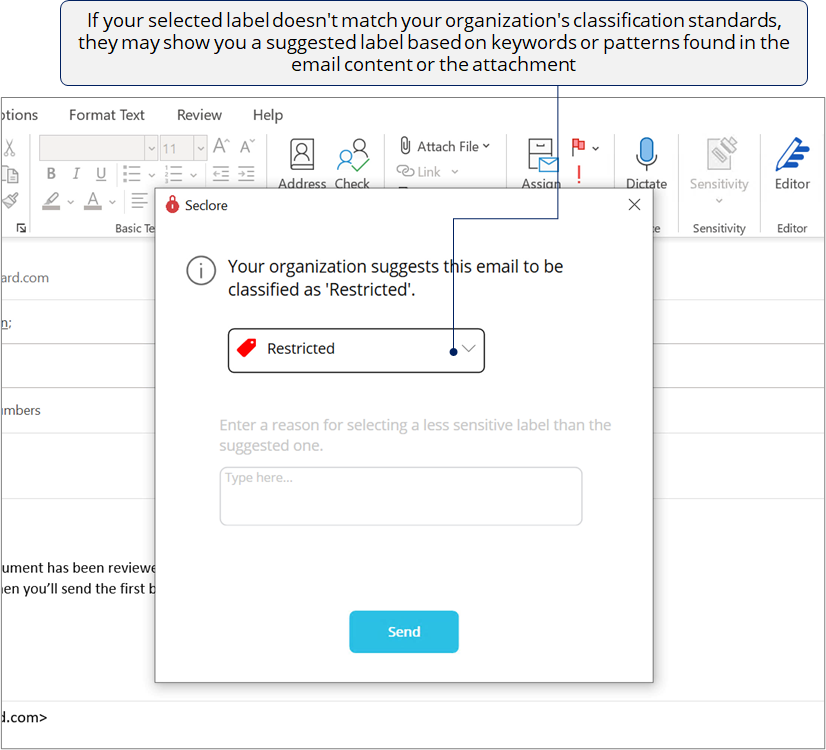
![]()
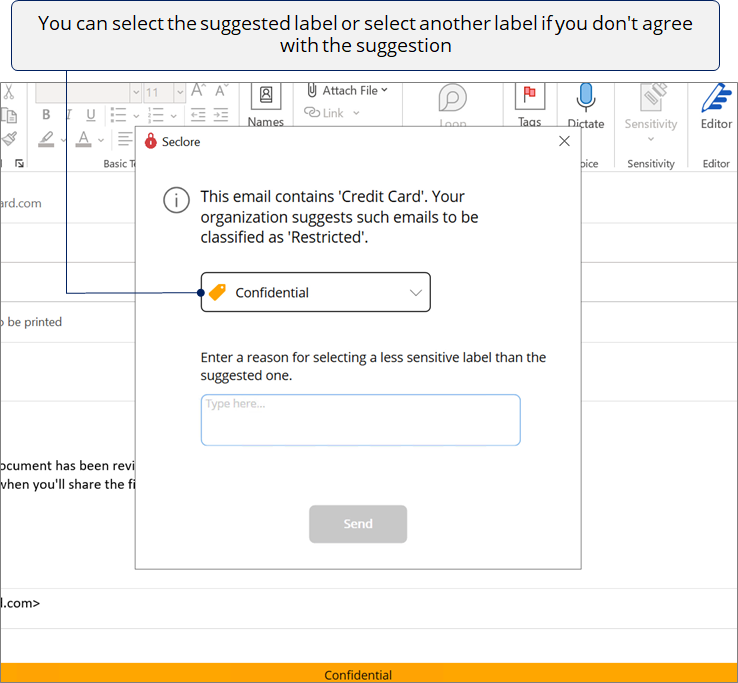
![]()

![]()
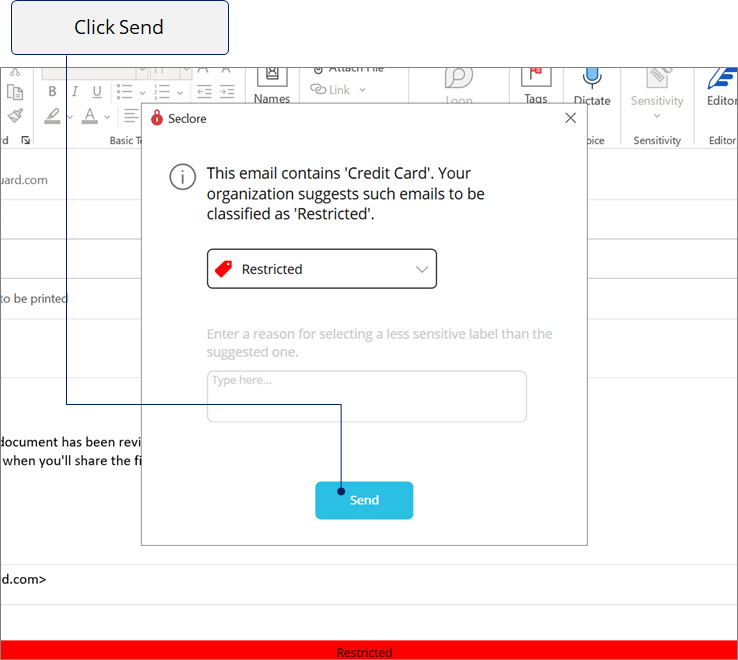
Here's how your recipient will see your email:
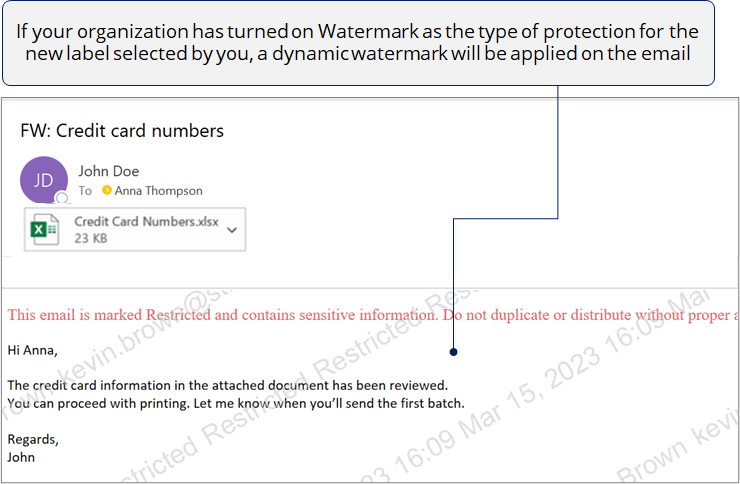
*The dynamic watermark will not be applied to the attachments. Its content will appear according to the watermark configuration set by System Admins in the ‘Feature Configurations’ section of the Policy Server portal. Dynamic watermark acts as a level of protection and helps in tracing the source of data leakage, should it occur.
If your organization has turned on EDRM protection for the newly selected label, the attachments will be protected with pre-defined permissions.
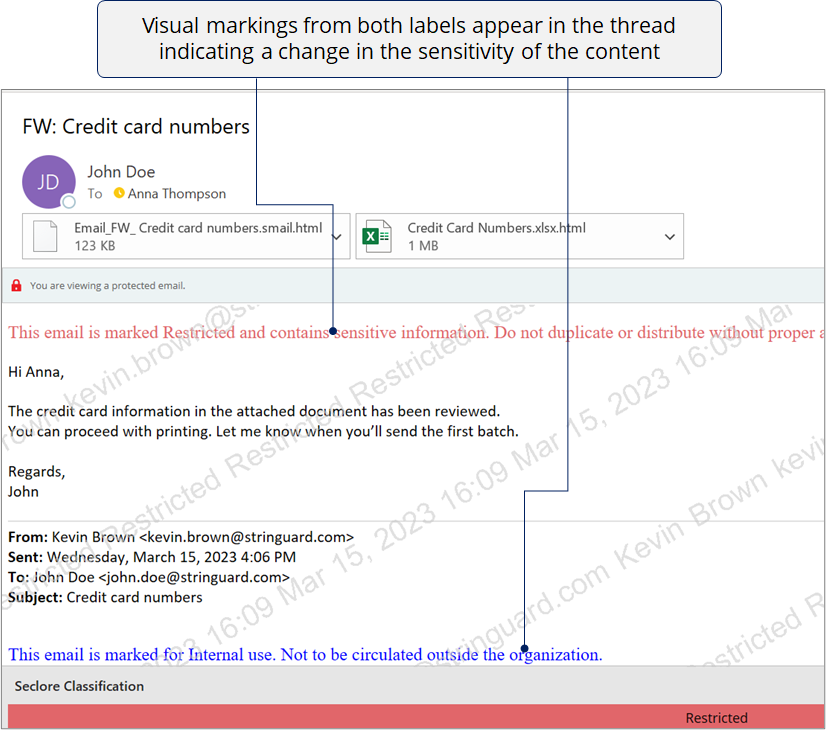
*If email body protection is also enabled for the newly selected label, the email body will also be protected.
*Universal format attachments such as MP3, MP4, JT, BPX, SVG, PSD, XD, etc., will always be protected with Full Control permissions
Mandatory Classification:
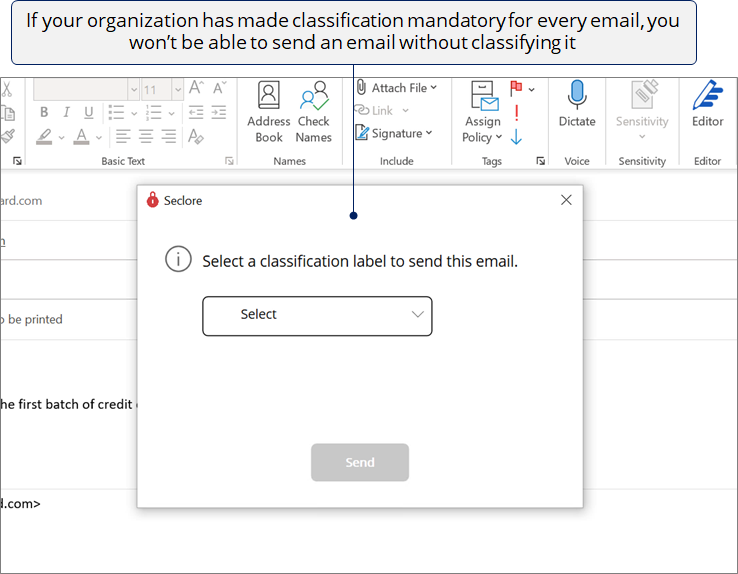
Email Domain Restriction:
Next, your organization may have restricted sending emails to some domains when certain labels are selected.