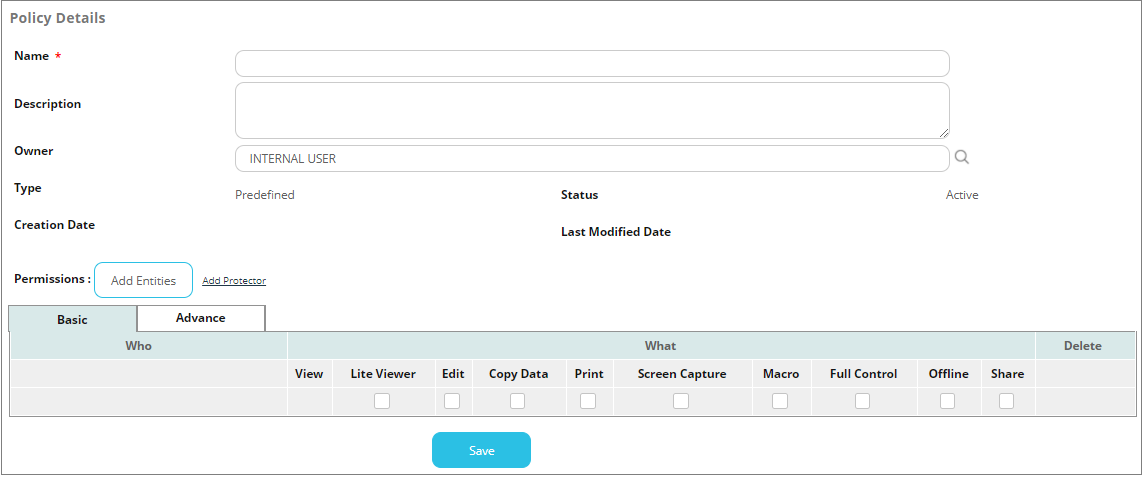Creating predefined policies
For a video tutorial of this topic, see our adoption portal.
As a Security Administrator, you have the exclusive right to create policies for others to use.
Click Policies in the toolbar and click Create Policy.
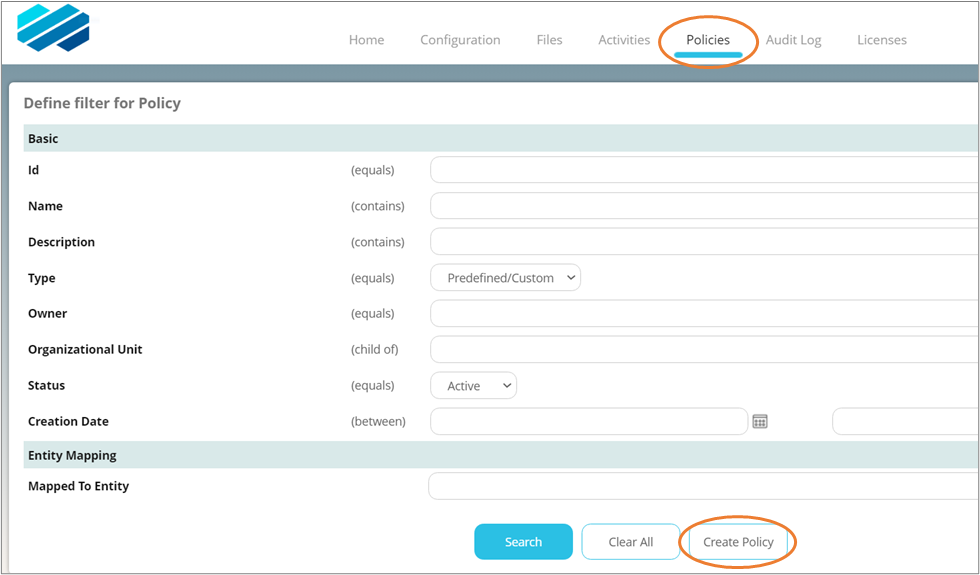
On the next screen, enter the details of the policy, such as name, description, users, and permissions. It is recommended to choose a name which describes the purpose of the policy, for example., RFP Files, Sales Files etc. Click Save when done.